First, let’s get the big question out of the way. Is it too late to start a business blog? Do you even need one? Is blogging still relevant in the age of video and podcasting and social media?
In a word… Yes. And here’s why.
Content Longevity
While it’s true that podcasting feels like the new darling of the Internet, there’s a lot to be said for the longevity of a blog. Long after you’ve forgotten what you wrote about, new people are still discovering those older posts and joining your community as a result.
Contrast that with a podcast and ask yourself when is the last time you traveled back in time to listen to last year’s episodes… or even last month’s? Unless it’s a favorite listen, the answer is generally never.
But blog posts are a whole different animal. Create helpful content on your blog, and readers will search it out, bookmark it, link to it from their own blog, and even download a copy to file away in their own personal reference folder.
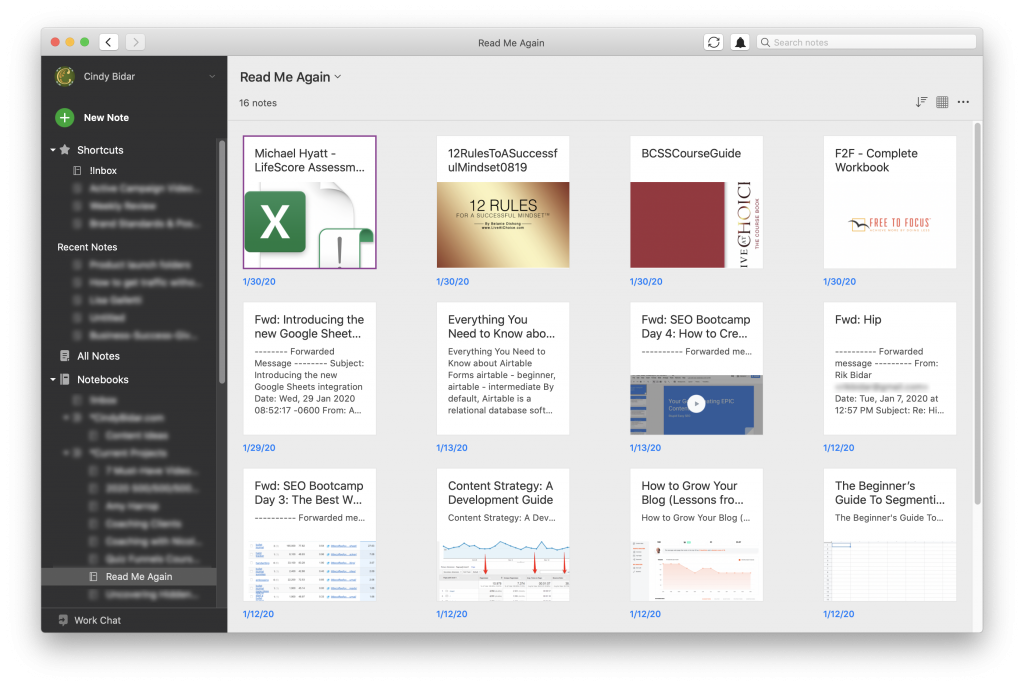
And social posts? Most of them have a shelf-life that’s roughly equivalent to yesterday’s donuts. Tweets vanish faster than my dog when she sees the nail clippers in my hand. Facebook and Instagram and the rest aren’t much better.
What’s even worse though, is that you own none of these social assets. They can be taken away from you in an instant, and you’ll have no recourse.
Increased Trust
According to one survey, 68% of consumers found websites with blogs to be more credible than those without, with 30% reporting that quality content is a key factor. Other studies have shown that 70% of consumers prefer to learn about a brand via articles versus ads.
But we don’t need stats to prove that content increases the trust factor. All we have to do is look at our own habits as a consumer. Ask yourself who you are more likely to buy from, someone with a slick-looking ad or eye-catching Instagram feed, or someone who clearly knows the industry and proves it by freely sharing knowledge and expertise in the form of content?
A Growing Library of Content Assets
When you run a strictly digital business, content is what you’re selling. Maybe you create training courses or sell advertising spots on your podcast or Google ads on your YouTube channel, but it all relies on creating more content.
It can feel a bit like being on a hamster wheel though if you’re constantly creating new content. That’s where a blog comes in handy.
Want to write an ebook? Compile a selection of your best posts on a topic, add some chapter transitions, and viola! You’ve written a book.
How about a podcast? Brandon Gaille, who bills himself as the Blogging Millionaire, has a simple plan for turning your blog into a podcast.
You can repurpose blog posts in dozens of ways, from Facebook live streams to Instagram TV to complete training courses. But you can’t do any of that if you don’t start blogging.
Here’s another reason this library of content is important for your business. It’s a built-in FAQ center you can point to when potential customers have a question. You’ll find yourself linking to it in Facebook groups, on LinkedIn, via email, on forums, and anywhere else you regularly find people asking about your industry or niche.
Choosing a Business Blogging Platform
You likely already have a website, so you’re already several steps ahead. If you’ve built your website on WordPress, all the better. It’s the number one blogging platform today, and with good reason.
It’s free, easy to use, and incredibly flexible.
Wix and Squarespace are also popular choices, but I would caution you against choosing a fully hosted option, even though it feels easier right now. They can be difficult and costly to get out of if you want to upgrade later.
Plugins to Make Blogging Easier
One of the biggest benefits of using WordPress as your website builder is the plugins. Plugins are add-on software you can install in your site to extend the functionality of WordPress.
There are currently more than 55,000 plugins available for free on the WordPress repository, but here are a few I recommend for blogging.
Yoast SEO. This plugin is a tool that will help you better optimize your posts for search. It won’t do the work for you though. The existence of this plugin on your blog does not guarantee top rankings in the search results. What it does do is highlight the areas you can make improvements.
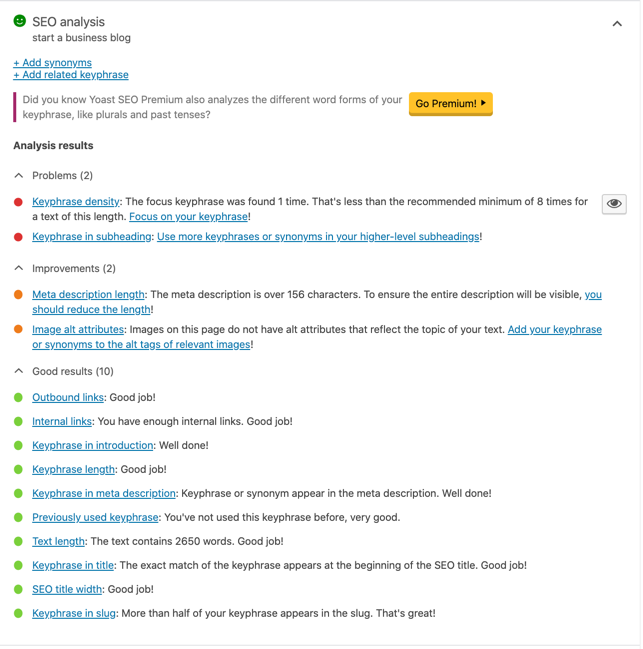
Post Gopher. You won’t find this one on the WordPress Repository because it’s not free, but it’s so worth having. The first time a blog reader asked me to install a plugin to allow her to download my posts in PDF format, I thought she was nuts. Who downloads blog posts? Well, it turns out a lot of people do–632 of them since I installed this plugin about a year ago.
TIP: If you buy this one, go for the upgrade. It allows you to add a custom page at the end of the PDF, and that is a fantastic place to add a call to action to your paid products.
Imagify. Images are so important to your blog (as we’ll see in a minute) but they can slow down your page load speed. Imagify crunches your images without costing quality, so your pages load faster. Imagify (and other similar plugins) have both a free and a paid tier. In almost all cases, the free option is enough for a business blog.
Social Warfare. You’ll find dozens of plugins that allow readers to share your content on their favorite social network. They all work in similar ways, but they may offer a different style or other features. I like Social Warfare because it creates a floating bar that stays at the bottom of the screen as a reader scrolls.
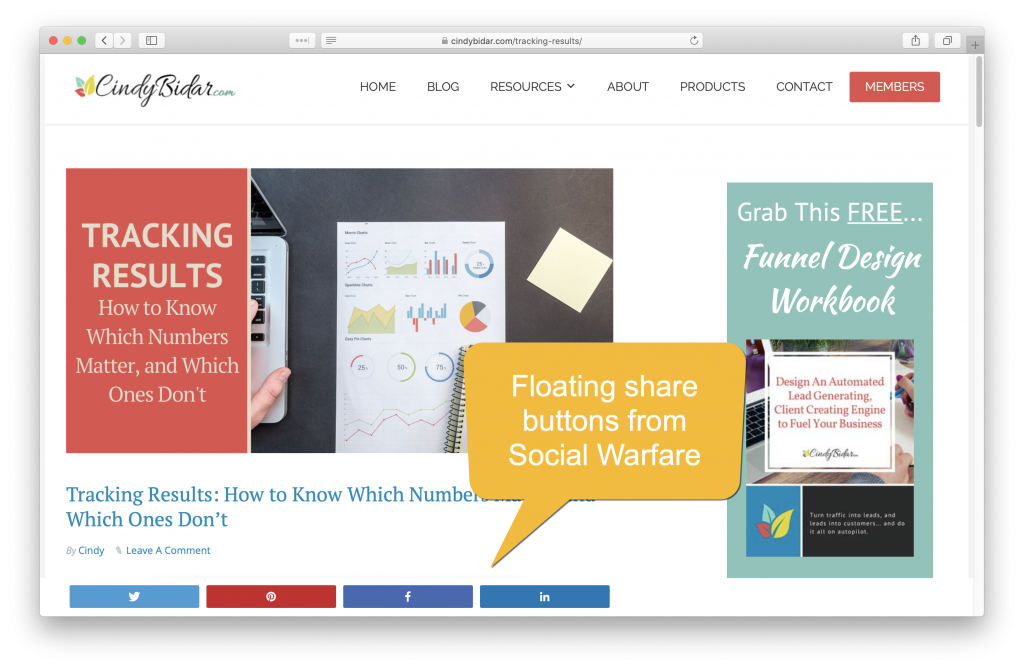
Thrive Leads. Lead generation is the most job your business blog has, and Thrive Leads makes it easy to create opt-in forms and connect them to your email list manager.
Creating Content
Here’s the question on a lot of minds: What will you even blog about?
As a business owner, you’re lucky. Because you’re blogging in support of your business rather than as the business itself (like a travel blog or a recipe blog), you have both less pressure and greater flexibility. You can…
- Answer questions from clients and others
- Report on industry news and events – offer opinions (sometimes controversial ones)
- Talk about your products and the problems they solve
- Review products other people sell
- Recommend resources your readers will benefit from
Once you know what to blog about, it’s just a matter of actually writing those posts.
Schedule time to blog
As business owners, we have a lot on our to-do lists. Often that means blogging is not a priority. Here’s the thing though – you’ll benefit most from your blog if you consistently (and frequently) publish new content.
For most of us, that means a new blog post at least once per week, preferably on a regular schedule. If that feels overwhelming, here are some tips for actually getting the words down on (digital) paper.
First, don’t overcomplicate it. SEO experts will tell you that you have to write 3,000-word, in-depth articles and publish them three times each week just to gain traction.
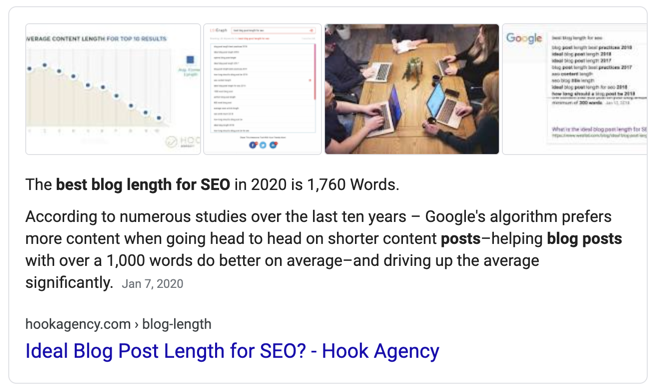
Maybe that’s true if you’re building your blog as your business, but for a blog in support of your business, you can afford to go a little easier on yourself.
Now obviously, SEO plays an important role in driving traffic to your blog, and we’ll touch on that more in a minute. But when you’re just starting out with a business blog, it’s more important that you get the content written than that it’s done with perfect SEO in mind.
Shortcuts make it easy to get your weekly blog post written without spending all day on it. Some of my favorite ideas include:
- Repurposing what you’ve already written. This can be blog posts you published last year and that just need a quick update, or even parts of a book or paid course you’ve created.
- Done-for-you content. Start with rebrandable resources such as those offered by Coach Glue, Piggy Makes Bank, White Label Perks, and other content sellers.
- Cultivate those “think like a blogger” skills. When you write for a living (and as a business owner you likely do) everything is a potential blog post. Get in touch with that kind of thought process and you’ll find that your ideas file starts to overflow, and sitting down to write gets easier and easier.
- Create a content calendar. I know for weeks in advance exactly what topics I’m covering here and to my email community. That means I never sit down to write and wonder, “What should I blog about today?” It’s on my calendar, so I can just open up a new Google doc and get started.
Add Some Visual Interest to Your Blog Posts
Back in the day when everyone still had dial-up internet, text-only content was the norm. Today though, readers expect visuals. So much so that one study quoted by Jeff Bulas (the original source is no longer online) found that posts with relevant graphics had 94% more traffic.
Visual interest can include screenshots, pull quotes, infographics, and even videos. Anything that breaks up walls of text into more readable chunks is useful, just don’t get carried away. I’ve seen SEO blogger Neil Patel recommend one image per 350 words, which is probably around seven paragraphs. I’ve also seen him recommend one image per 150 words or about one per three paragraphs.
And speaking of walls of text, it’s worth noting that long paragraphs are tiring and difficult to read. Use shorter sentences and make good use of your return key when you’re writing. Bulleted lists also make online content easier to read.
Organizing Your Blog Content
Before you start blogging, I recommend you first choose a few categories you want to write about. Categories make it easy for your readers to find similar content on your site. For that reason, you often see the blog categories used in the navigation structure of a blog.
Not only that, but categories will help you stay focused. The more you blog, the more ideas you’ll have (funny how that works) and you’ll occasionally find yourself writing a post that has no clear category. That’s a sign that you need to either rethink the subject or perhaps ditch it completely.
One of the best resources you have for choosing categories and for writing blog posts is the questions you hear most often from your ideal clients. Organize them into groups by topic, and you’ll probably see some common themes. Those themes become your categories.
[click_to_tweet tweet=”Business blogging tip: If your post will fit in more than one category, either your categories are too broad or your post isn’t as tightly focused as it could be. via @cindybidar ” quote=”Business blogging tip: If your post will fit in more than one category, either your categories are too broad or your post isn’t as tightly focused as it could be.” theme=”style2″]
If you’re new, you might not have a lot of questions to use. In that case, head over to Quora and type in your main topic into the search bar. You’ll find dozens of questions you can use to decide on your categories.
Tags are another tool for organizing your posts, and there’s a lot of confusion over whether to use categories or tags. It can be easier to think of categories as your table of contents, and tags as the index. Kelly McCausey has a great tutorial for making good use of both.
What About SEO?
Blogs can be pretty useful from a search engine perspective, but I’ve got to be honest here–that kind of optimization takes a lot of effort and a whole new skill set. You have to identify the search terms that you can reasonably expect to rank for (there are some expensive tools to help), write exceptionally good content, and then work to build links to it.
I’m not saying it’s not worth the effort, but I am saying that’s not where I would begin. For right now, get the basics in place:
Do a quick keyword search. I love Ubersuggest for this kind of quick-and-dirty keyword research. I don’t concern myself with competition or SEO difficulty. I’m just looking to see if my keyword idea has legs. In other words, are people really searching for that phrase? If they are and it’s a fit for my overall message, that’s all I care about for right now.
Optimize your post for that keyword (Yoast SEO will help with this). Use your chosen keyword in all the usual places:
- Your post title
- Your subheadlines
- Your image alt attribute tags
- Your post slug (the part that comes after your main URL)
Use alternative phrases. Google and other search engines are smarter than they used to be. They can recognize that “business blog” and “blogging for business” are similar subjects, so don’t stuff your post with a single keyword phrase. Mix it up a bit to keep it readable.
Most importantly, get in the habit of creating content. Consistency matters in blogging just as it does in other areas of business. Proper SEO can come later, as long as you have the foundation in place.
How to Promote Your Blog
If you’re not counting on Google to bring you a flood of traffic, how can you be sure anyone will read it at all? Because you will be sharing it with the world.
Start with your own email list. Let them know you have a new post out, and why they need to read it. Then invite them to share it with their own communities.
Make use of your social profiles. Share your post on Facebook, LinkedIn, Instagram, Twitter and anywhere else you have an audience. If you use a post scheduler such as Meet Edgar, add it to the rotation so it gets regular exposure.
Pin it on Pinterest. This social network turned search engine can drive loads of traffic to your blog, and it’s not just for recipes and home decor either.
Link to it from your other blog posts. It’s pretty common (and easy to remember) to link backward from a new post to an older one. But also take the time to browse through your older content and link to the newer posts as well.
Make it easy for others to share. Besides using Social Warfare, you can use Click to Tweet to embed Tweets right in your post, like this…
[click_to_tweet tweet=”Entice readers to share your blog content by embedding clickable Tweets right in your posts. Click to Tweet makes it easy. via @cindybidar” quote=”Entice readers to share your blog content by embedding clickable Tweets right in your posts. Click to Tweet makes it easy. ” theme=”style2″]
Blogging Isn’t Dead
Despite what some social experts would ask you to believe, blogging in support of your business is definitely still relevant in 2020. In fact, I would argue that a blog is the cornerstone of your content marketing empire.
A blog gives your brand a voice. It’s where those who want more information about you and your products and services can get to know you better, and it’s one of the best free list-builders you can create.
Besides all that, a blog is also easily monetizable through product offers, affiliate links, ads and other money-makers.
With all of those benefits, it’s easy to see why so many large companies spend time blogging, and why you should as well.
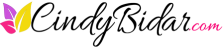



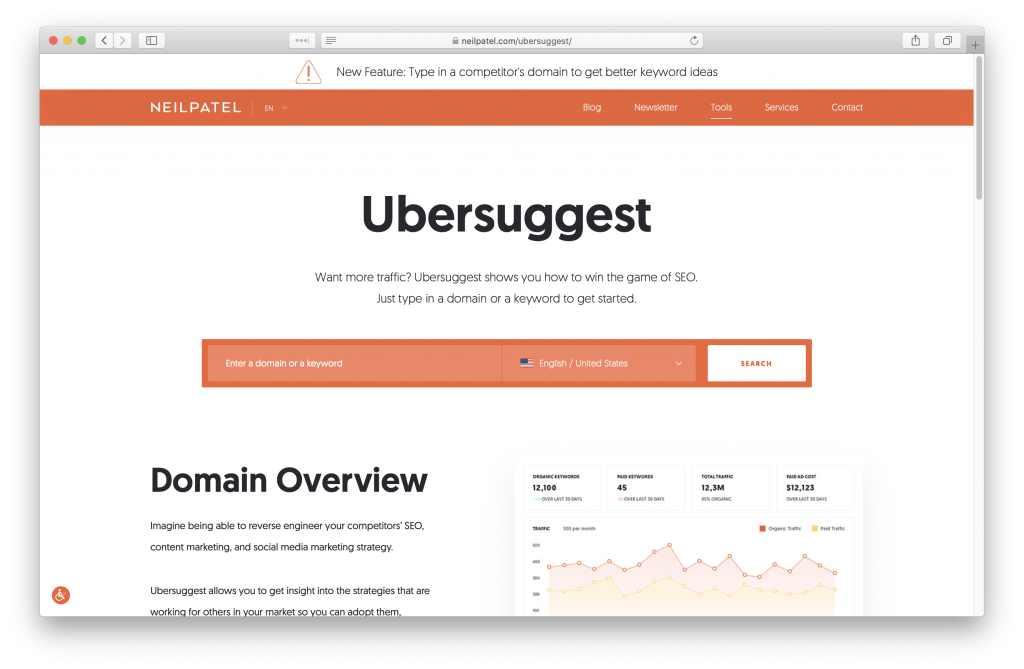



What a list of tools! Thanks for compiling all this in one place. I found a few on I’ll have to check out.
Great! I’m glad you found a few new toys to play with!
This post has lots of very useful information! I did not know about Post Gopher and am glad you have that on your blog. There are lots of blog articles I would like to save and this definitely makes it easy to save for later reference. Can’t wait to try some of these ideas out!
Happy Blogging Debbie!
Exactly what I needed to read today. Thanks for this!
You’re very welcome. I’m glad it was helpful!
Thanks Cindy! Recently I lost my entire website… everything gone!
I was scattered and smothered with the thought of starting over, but your post gave me a breath of fresh air!
The timing was perfect and I’ve gathered up some great tips to help moving forward a whole lot easier!
MANY THANKS.
Oh man, that stinks about your website! I’m so sorry to hear that!
But here’s to moving forward with an accidentally clean slate. I hope you create something even better than it was before.