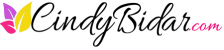Skip to main content
Welcome To Our Support Center
How can I cancel my membership?
We do appreciate your business greatly and hope you’ll continue to enjoy our other products as you need them.
You can cancel your subscription within your account by following these steps:
1- Login to your account here: https://cindybidar.com/access
2- On the top menu, please click on My Account (screenshot below)
3- Inside the popup, click on My Payments (screenshot below)
4- Click on Cancel Subscription link (screenshot below)
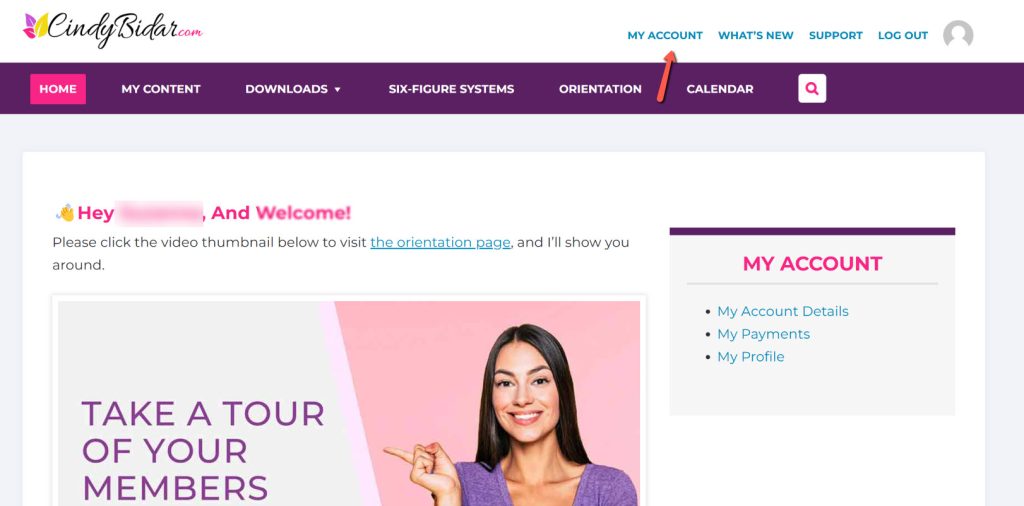
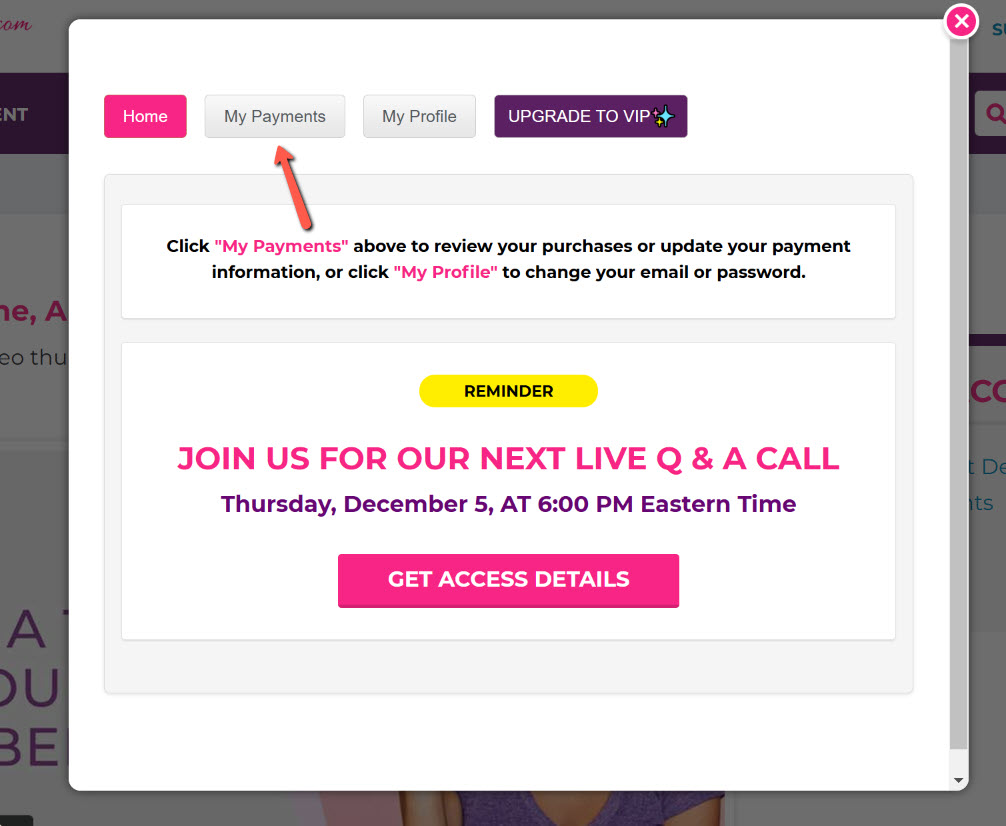
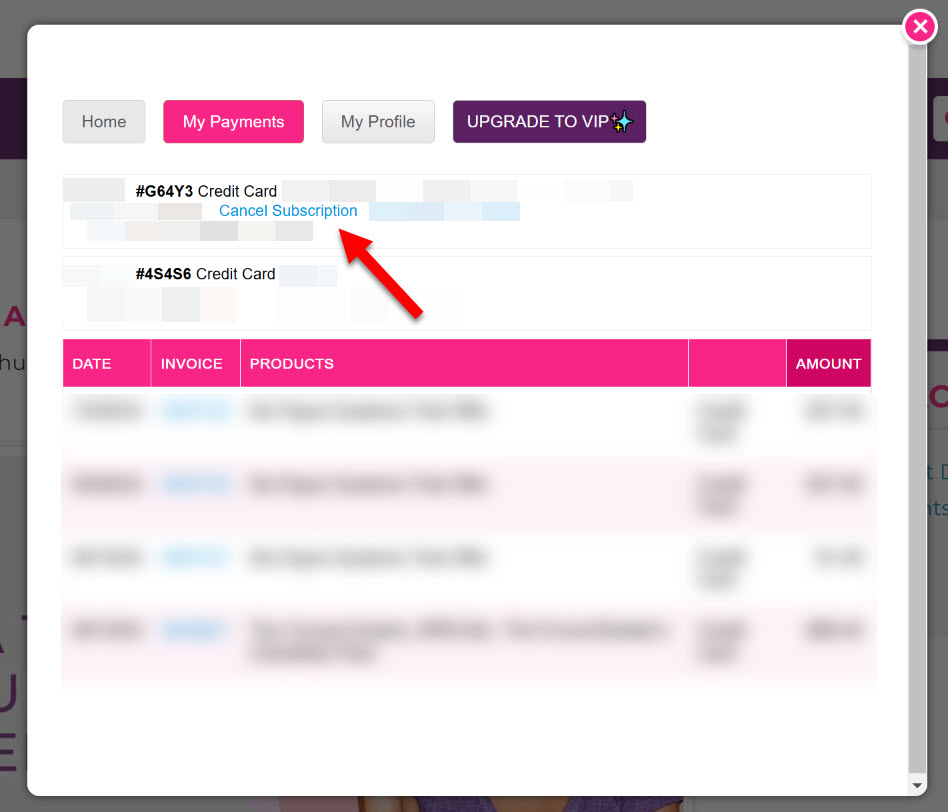
IMPORTANT! To ensure you are not charged for another month, please cancel 48-72 hours prior to the next scheduled payment date.