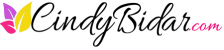Skip to main content
Welcome To Our Support Center
How do I change the way I pay for a recurring payment or subscription?
You can change your funding source for your subscription in your PayPal account by following the instruction here.
If you are paying via credit card, you can update your card info within your account by following these steps:
1- Login to your account here: https://cindybidar.com/access
2- On the top menu, please click on My Account (screenshot below)
3- Inside the popup, click on My Payments (screenshot below)
4- Click on Update Credit Card link (screenshot below)
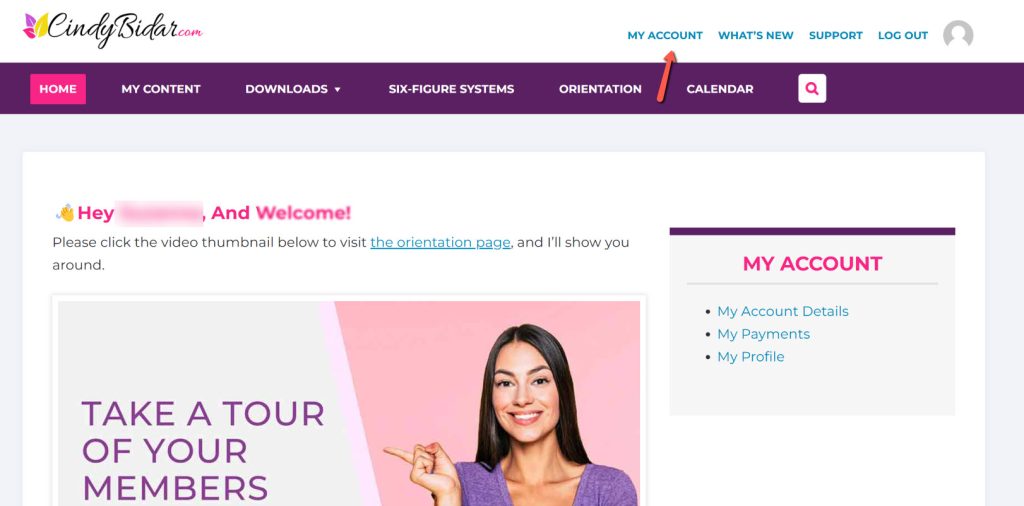
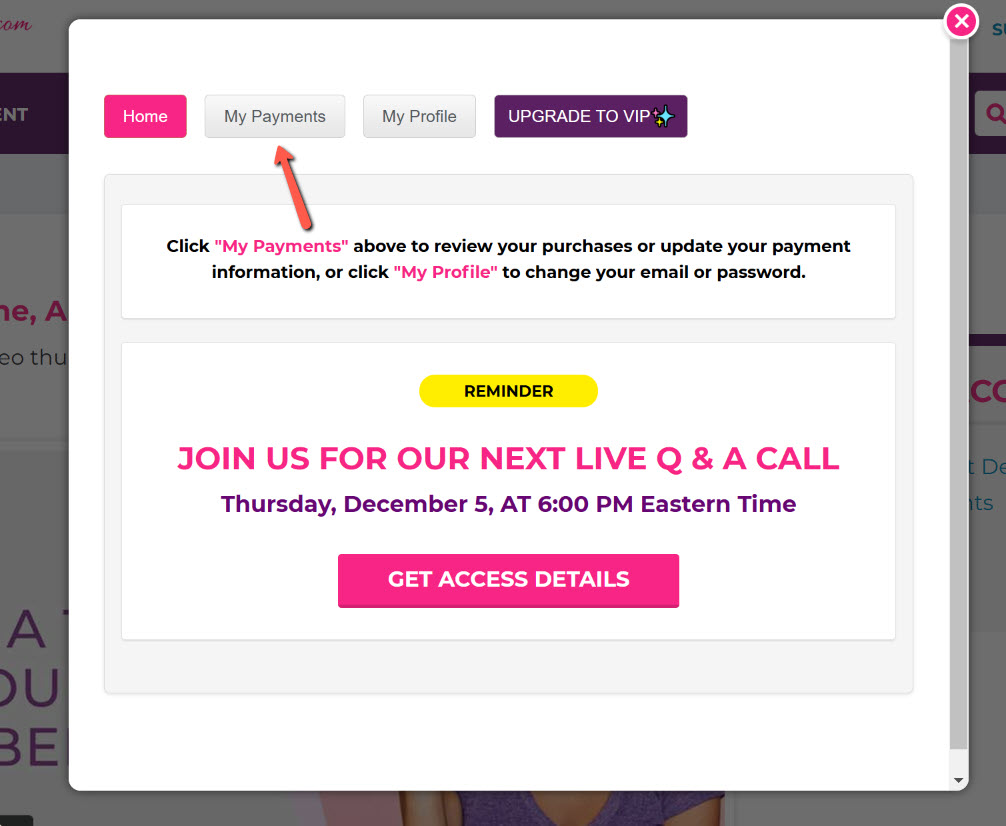
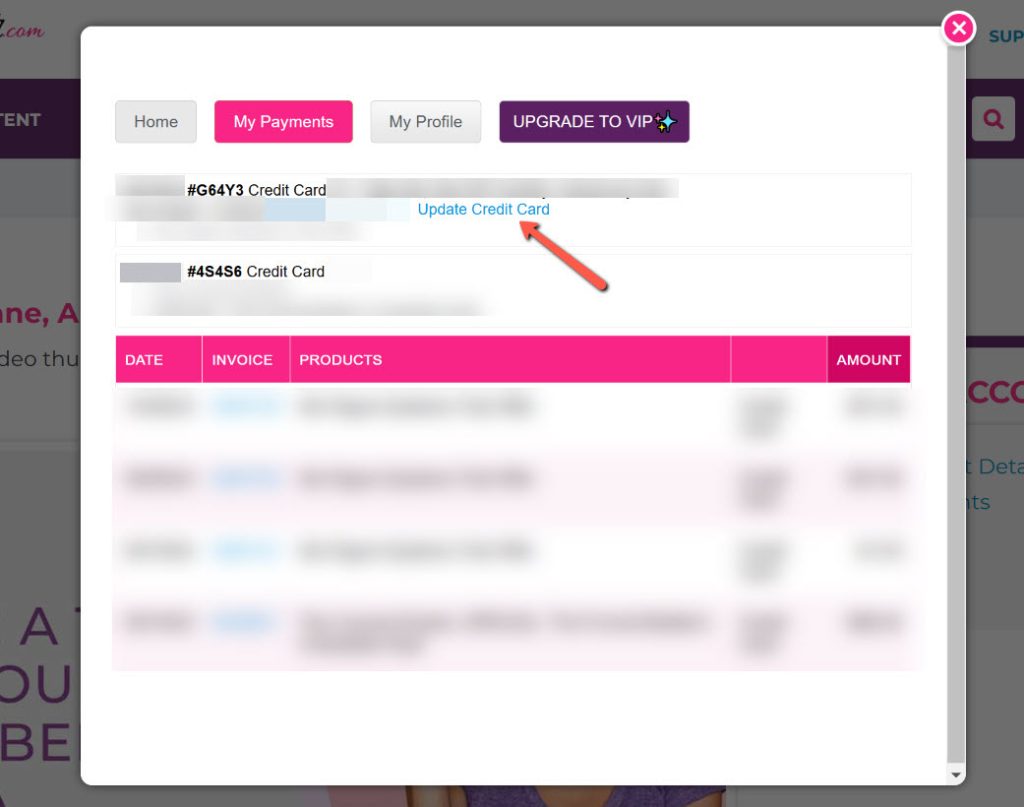
If you’re currently using a credit card and would like to change to PayPal, or vice versa, please open a ticket and we will assist you.