7,000+ customers and clients since 2018
Turn a lifetime of experience into a thriving online business
Imagine turning your interests and expertise into a profitable and fun business that provides the income you need while giving you the lifestyle you dream of.
You're just minutes away from having all that and more, thanks to...
Hey, it's Cindy. I've been building 6- and 7-figure online businesses since 2011, and here's what I've learned...

You Don't Have to Be a Brilliant Marketer to Build a Wildly Successful Online Business
That's a fact, no matter what business you are in.
So why aren't we all just living the dream life, playing Pickleball, hosting holiday brunches, and enjoying that profitable business we built from the ground up?
Could it be because everywhere you look, there's another must-watch webinar or "secret system" promising to help you make truckloads of money in your sleep? Rather than creating a real, workable plan, we surf from idea to idea, hoping—praying—that this is the one that will finally stick.
And when it doesn't, we feel bad about ourselves. Obviously, we're just not cut out for this online business thing because other people are making it look so easy!
Listen. It's not you.
The problem is that finding a comprehensive, soup-to-nuts blueprint is nearly impossible. Sure, you can find brilliant teachers who will help you master list building and course creation and content marketing and all the other elements of business growth, but then what?
How do you piece all of that together without getting overwhelmed and lost in the process?
That's where I come in.
How many times have you said, "I just need someone to tell me the steps to follow, using words I can understand?"
Imagine what it would mean for your business (and your wallet) if you had a simple, step-by-step action plan for managing list-building, product creation, funnel building, sales page writing, and all those other projects that feel so overwhelming.
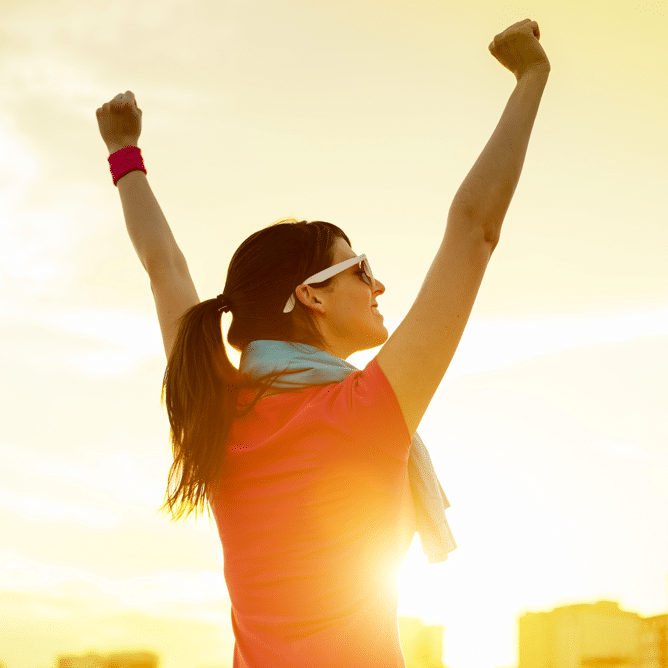
You'd know exactly what to do right now to take your business to the next level... no matter where you're starting from.
You'd never again have to wonder where to focus your efforts, or if this idea or that is too basic or too complex to tackle today. Instead, you'd sit down at your desk every single day knowing exactly what you need to do to get to that next milestone.
You'd know the right step to take to move past whatever hurdle is keeping you spinning your wheels and making little progress.
You could stop "tossing things at the wall" and hoping something sticks, and instead engage in strategic, systematic planning... and then start taking action.
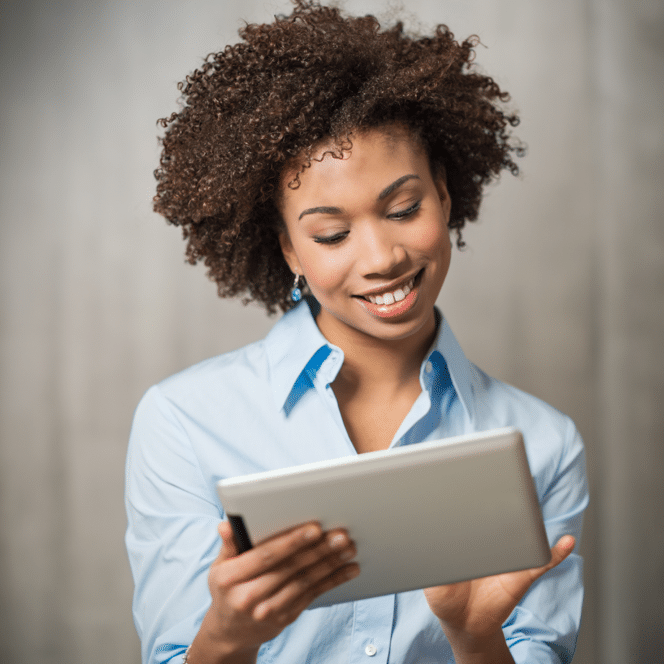
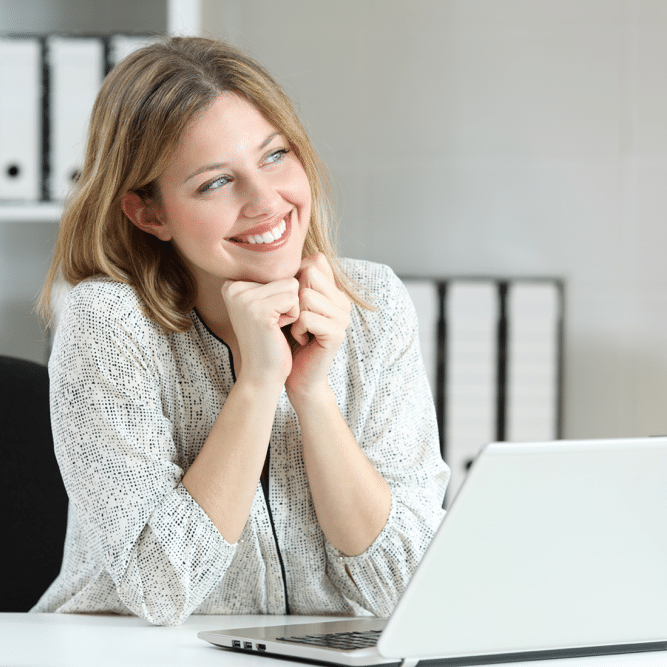
You'd know—without a doubt—what's working and what's not, so you always make the right decision and move forward with ease.
No more relying on guesswork or "gut feelings" to grow your business. With real data you can understand, you'll make consistent improvements over time for long-term, sustainable growth.
Six-Figure Systems is not just another hands-off program with no support.
In fact, you'll have four ways you can get personalized help not only from me, your friendly online business coach, but from your fellow Six-Figure Systems members.

What Six-Figure Systems members have to say...

“Makes Learning Easy"
Cindy is the ultimate teacher! She is thorough, precise, and makes learning easy. Every lesson builds upon the previous. She's got a great voice, too, and her speaking rhythm is steady. Also, she is available for questions and clarification. Finally, the visual presentation and technical setup of her courses are first-class, easy on the eyes, and user-friendly. Thank you, Cindy!
Pat Daly
patriciadalywrites.com

“Six-Figure Systems is the best "how-to" membership online bar-none!"
“I've been a member since Nov 2018! I was determined to create a niche-specific membership before the year-end and because of your tips, strategy, and content advice it's done! Thank you so much for all you do! HoustonVirtualAssistants.com is ready!"
Regina Chenier
HoustonVirtualAssistants.com

“One of my most used resources!"
“My Six-Figure Systems membership portal is one of my most frequently visited and utilized spaces on all of the internet! No matter what facet of my business I am working on, I am able to quickly run through your courses and create a plan of attack and get it done! BIG, BIG THANKS!"
Patrick Kinkade
MasterPrivateLabel.com
Here's the Six-Figure Systems promise
Predictable Results
Consistent action makes for consistent results. If you're tired of the "feast or famine" lifestyle, these proven, step-by-step processes are your guide to getting off the roller coaster.
PROVEN STRATEGies
Stop throwing stuff at the wall to see what sticks, or chasing every shiny object plan that comes your way. Choose the easy, simple, repeatable processes instead, and take back your time.
PERSONALIZED PLANS
Take advantage of the many ways you can connect with me and your fellow members to get answers to your unique business concerns.
BUSINESS GROWTH
Smart business owners know that continual improvement is the key to higher profits. In Six-Figure Systems, we place an emphasis on testing and tracking so you can focus on what's working best for your unique business.
You'll Get INSTANT ACCESS TO ALL 41 of These In-Depth, Business-Building Courses




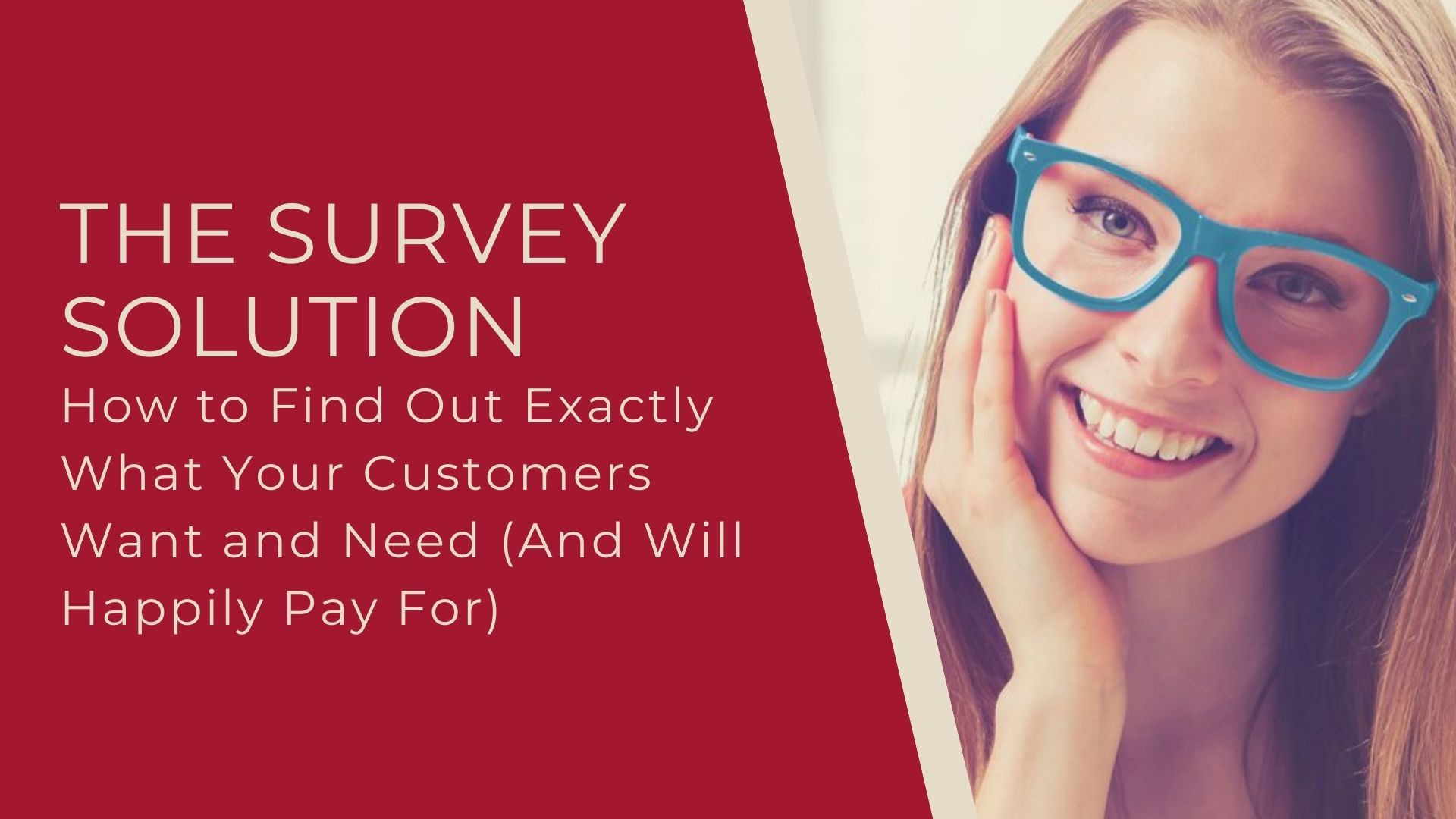



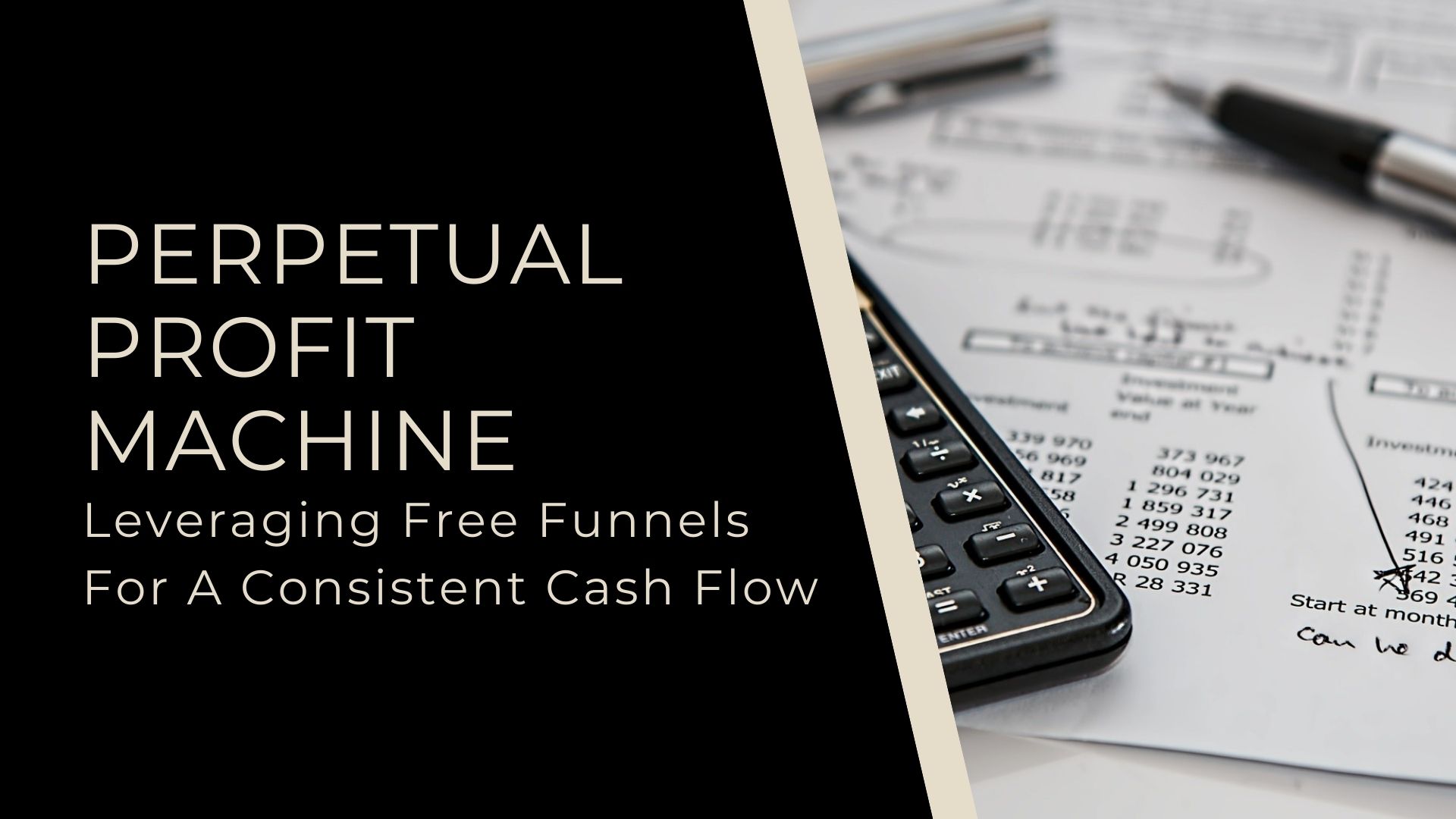



















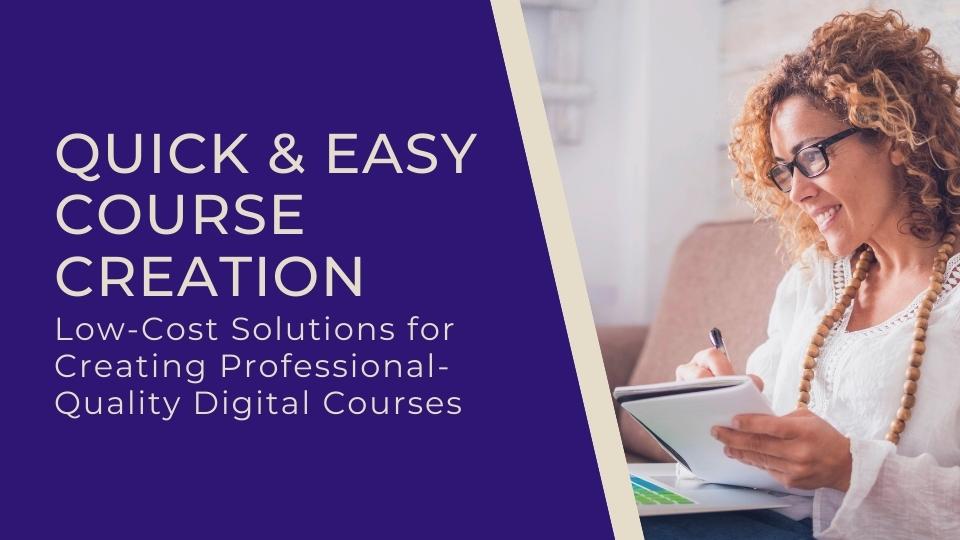












What Six-Figure Systems members have to say...

I sold 20 bundles on the first day!
“Following your advice, I finally got together an awesome bundle and launched it yesterday. YOU WERE SO RIGHT! Bundles are the boom! I sold 20 yesterday and that was the 1st day of the 5-day sale. Doing this has given me so much confidence that I can do this. I never would have thought to or had the courage to consider it would work, if not for you. THANK YOU, THANK YOU, THANK YOU!"
Adrienne Bradley
ThrivingChildcare.com

“I Just Launched My Tiny Course Empire!!!"
“I just launched the first course of my Tiny Course Empire today! I could not be more thrilled and grateful. I followed many of the steps in your Tiny-Course Empire course and other courses I have in my Six-Figure Systems membership.
I have been struggling with marketing in various endeavors for years; this course and your systems literally made years of anxiety disappear. I am for the first time launching a focused email campaign and I used your email launching system plus templates from Lightning Fast Launches. You made the process absolutely seamless.
Cindy, I am so grateful to you and your excellent work. Thank you so so much! "
Shlomit Chana Bell
YourDivineShine.com

“Jam Packed With Goodness"
Six-Figure Systems program comes jam packed with so much goodness, including courses & checklists created by Cindy herself, plus monthly meetings for her members, not to mention the fact that she's always available answering all her members' questions, this is one program that keeps on giving.
Six-Figure Systems receives my highest recommendations. Well done, Cindy. Big George approved.
George Nieves
You’ll Also Have Access to 30 Exclusive, Members-Only Workshops
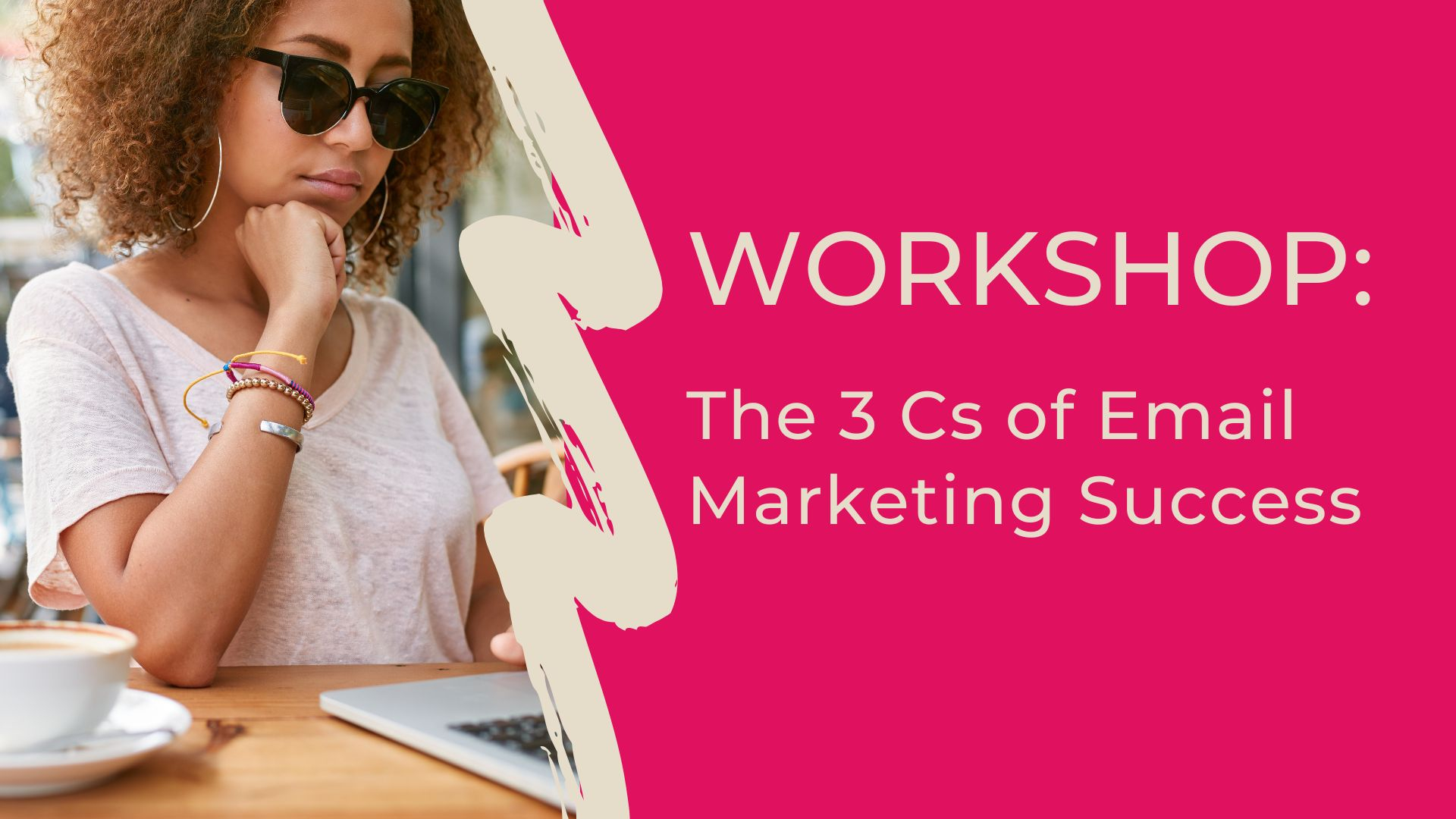














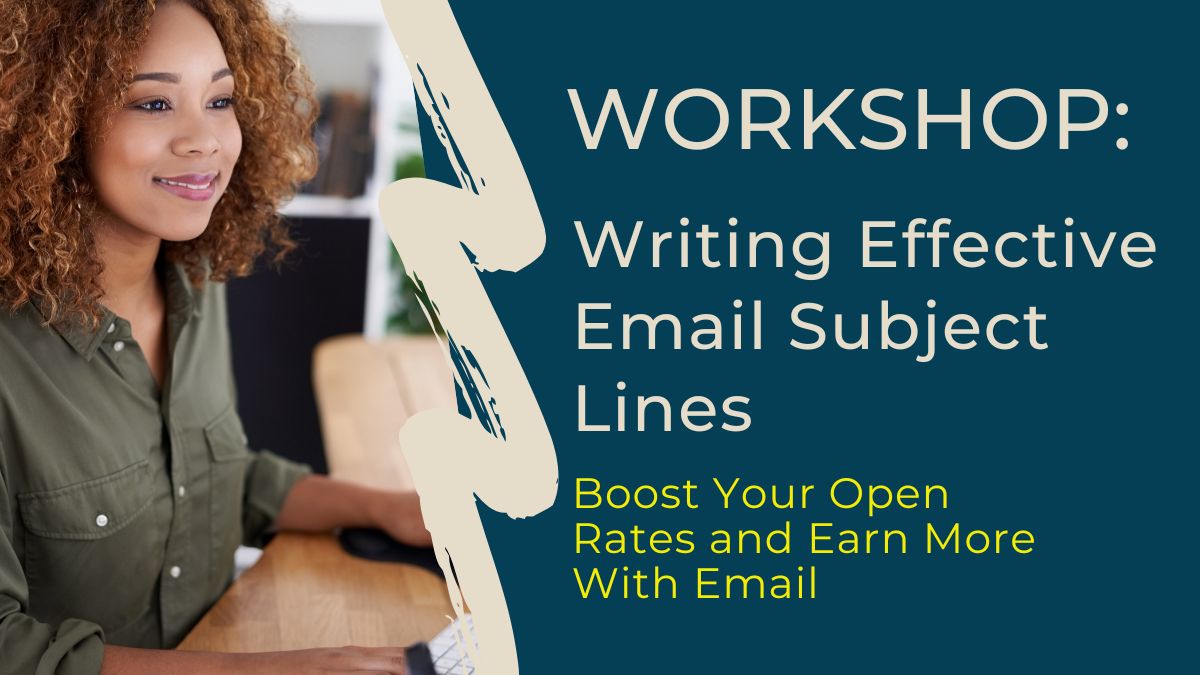














You Also Get All 16 of These Checklist & Template Packs
Use these done-for-you templates and checklists to make quick work of those tasks that can be so overwhelming and confusing. Create your own operations manual to keep your business running at peak performance, without having to do all the tedious documentation.
Not only that, but with one central library of proven processes to follow, you ensure greater consistency along with predictable growth... you might even find you have more time in your day for the really important things, like hanging out with your family.
These are the templates and checklists you'll find in your members area right now:


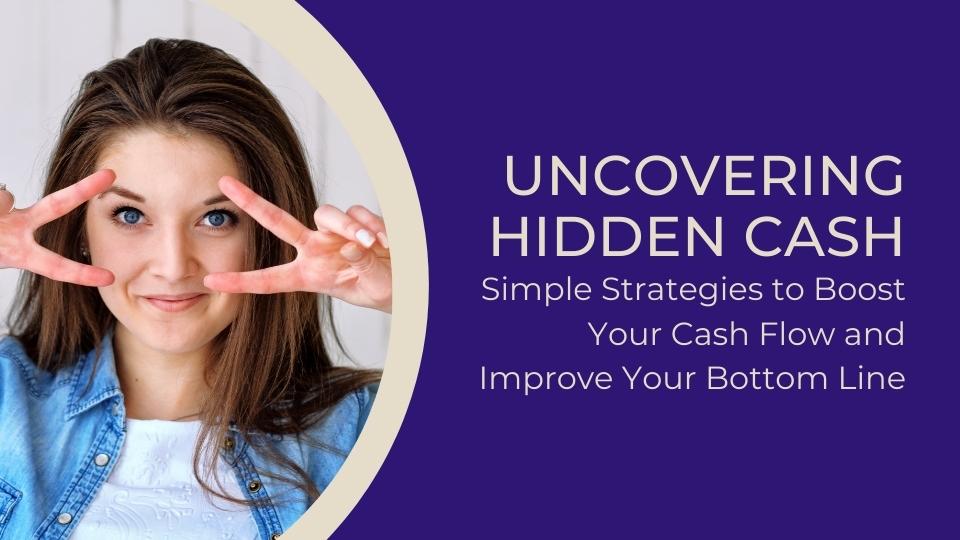



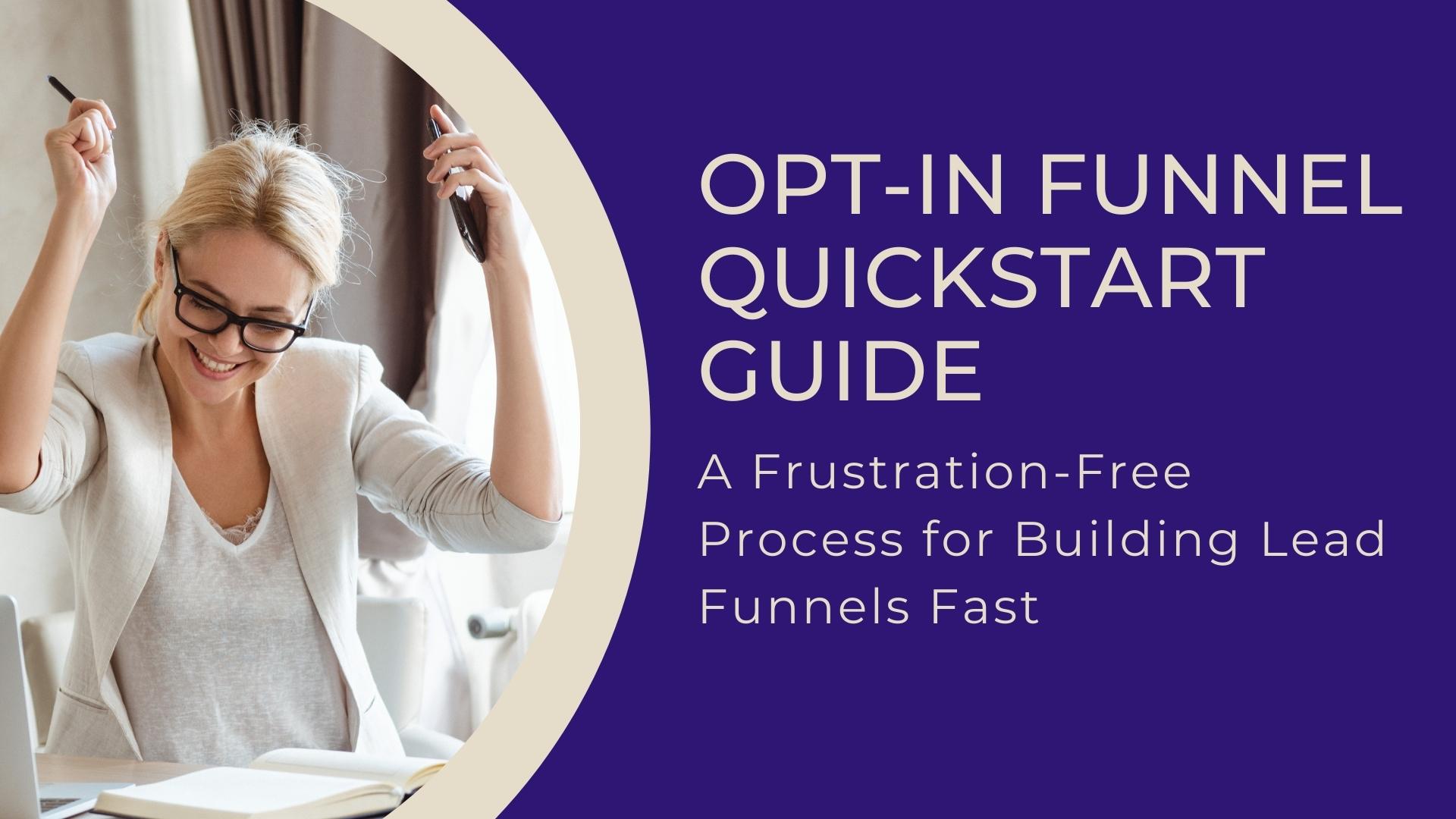



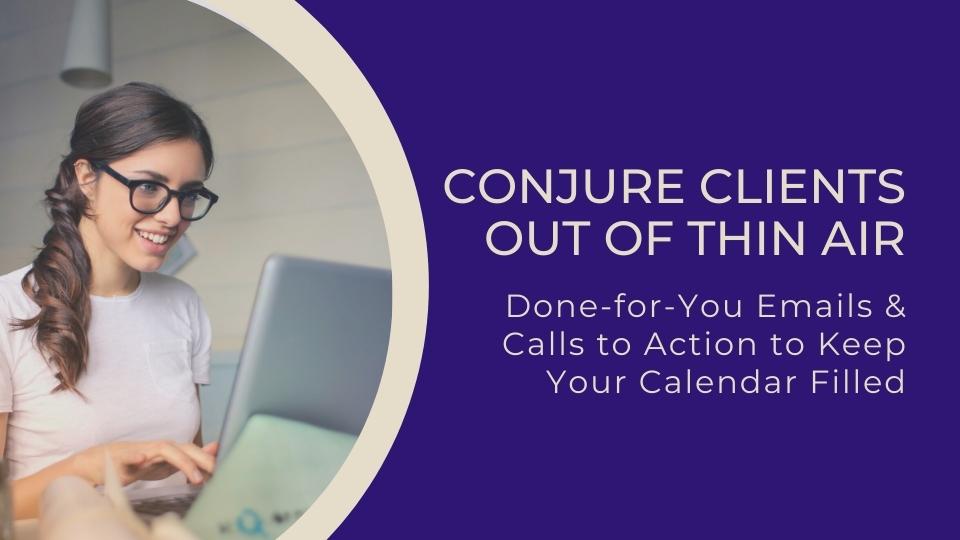





What Six-Figure Systems members have to say...

“I'm having a great year!"
“As a Six Figure Systems Member, I've learned a ton about how to manage my business and I'm so thankful so say that I'm having a great year!"
Norma Esler
NormaEsler.com
“Makes goals much more attainable..."
I love how Cindy breaks down a large, complicated process into small, digestible bites. It reduces overwhelm and makes goals and tasks much more attainable!
Tina Huffman
caledupstudio.com

Earn Back Your Investment With
Just One Sale
Smart business owners carefully calculate and frequently review the results they get from every purchase, and Six-Figure Systems is no exception. It's also super-easy to see in action.
The goal for every single course, workshop, and checklist inside your Six-Figure Systems membership is to increase your income. Implement even one suggestion from a single plan or checklist, and the additional sales will more than cover your investment.
Then just rinse and repeat for steady, predictable growth you can measure.
Grow Your Business for Less Than the Cost of a Dinner Out Each Month
At this price, Six-Figure Systems is quite seriously the very best investment you can make in your business today.
Implementing just one small piece of any of courses, workshops, or toolkits can instantly cover the small monthly charge, making for a massive return on your investment. Who doesn't want that?
And let's not forget, if you wanted to purchase these marketing processes, checklists, Q & A calls with me, and training all individually, it would cost you thousands of dollars.
But even with all that said, Six-Figure Systems isn't for everyone.
Six-Figure Systems is definitely for you if...
You should give Six-Figure Systems a pass if...
Here's everything you get when you
become a Six-Figure Systems VIP member today:
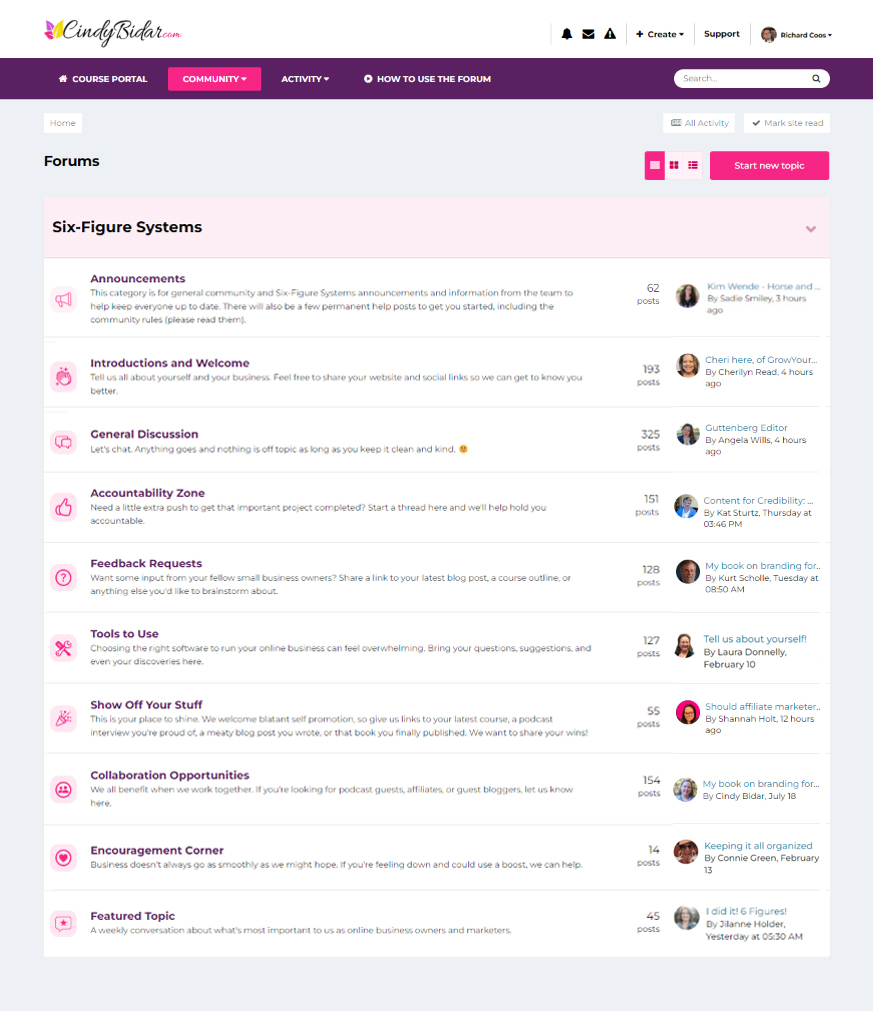
Register today and get the support, insights, and training you need to start and grow your course- or coaching-based business
Stop dreaming about that business you want to launch, and start creating your own lifestyle and financial freedom with help from someone who has been building six- and seven-figure online businesses since 2012!
VIP MONTHLY
$
47
PER MONTH
Hassle-free, 7-day money-back guarantee + easy, one-click cancellation.
Get the price lock guarantee!
VIP ANNUALLY
$
470
PER YEAR
BEST VALUE! Get 2 Months FREE
Save $94 when you join as an annual member
Hassle-free, 7-day money-back guarantee + easy, one-click cancellation.
Get the price lock guarantee!

100% Satisfaction Guarantee!
You are fully protected by our 7-day, 100% Satisfaction-Guarantee. If after browsing through the trainings inside, you feel Six-Figure Systems won't give you more profits, more freedom, and more clarity, just let us know and we'll send you a prompt refund.
What Cindy's students say about her courses
Frequently Asked Questions
While foundational processes such as list-building, conversion improvements, content marketing and others are critical pieces for any business type, my personal expertise is with freelancing, coaching, and course creation. That means most of the examples and plans speak specifically to that type of business, but they can be easily adapted to other markets.
Absolutely! You're in the perfect place to make sure all your marketing and management processes are set up and running smooth right from the start. That puts you well ahead of all those other business owners who are still on the trial-and-error treadmill, and it means you'll find success that much sooner!
With a heavy emphasis on continual improvement, Six-Figure Systems is a great resource for online business owners who are tired of working all the time, and who recognize that the key to growth lies in tracking, testing, and improving all aspects of your marketing plan. Plus, you'll have access to our private community of like-minded small business owners for brainstorming, collaboration, and encouragement.
Nope! While I do have my favorites, the strategies and training you'll find inside Six-Figure Systems will work for you regardless of your software choices.
We will miss you! But seriously, cancelation is as easy as logging into your account and clicking a button. We won't ask you to contact our support team, and we won't force you to fill out a lengthy questionnaire. You have complete control.
We've built in four methods for you to get personalized help, so you'll never have unanswered questions or unresolved issues. You can ask questions in our private community, during our monthly open office calls, on our twice monthly Q & A sessions, or during our mindset coaching sessions hosted by Kelly McCausey.
You can reach me and my team by emailing helper@cindybidar.com. We’ll be glad to answer any questions you have.
About your Six-Figure Systems Guide

My name is Cindy Bidar, and I help retirees and empty nesters turn a lifetime of experience into a course-based business that offers lifestyle freedom and the income to enjoy it.
I've been building six- and seven-figure online businesses since 2011. With training in copywriting and content creation, hands-on experience with today's most profitable marketing strategies, and a strong love of technology, I have a unique combination of skills that made me an in-demand freelancer for many years.
Today you can't hire me to build your business, but you can work with me inside Six-Figure Systems, and you can do that at a fraction of what it would cost you to work with me one-on-one.
P.S. Six-Figure Systems includes my personal collection of marketing processes I've assembled over the past 13+ years. They're the same systems that drive those six- and seven-figure businesses, and they'll work for you, too.
Already a member? Log in here
2025 © All Quality Companies, LLC • Privacy Policy • TERMS & CONDITIONS • Affiliates • EARNINGS DISCLAIMER • Affiliate Disclaimer • CONTACT